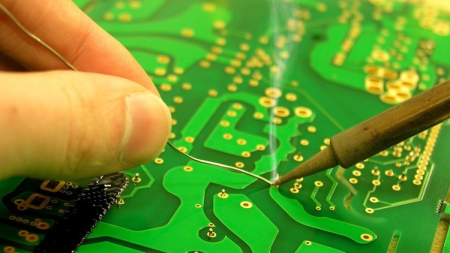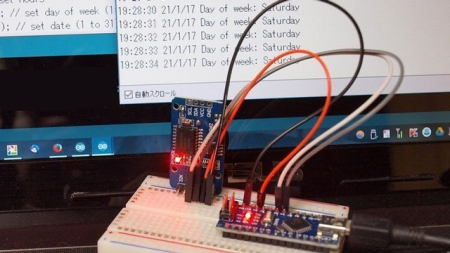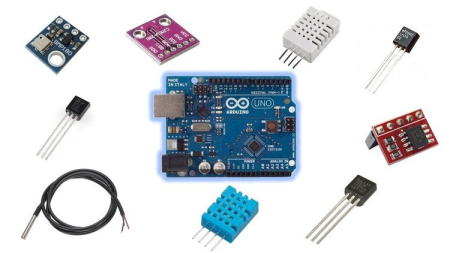Nov
23
2021

MP4 | Video: h264, 1280x720 | Audio: AAC, 48 KHz, 2 ChGenre: eLearning | Language: English | Duration: 36 lectures (3 hour, 35 mins) | Size: 1.6 GB
What you'll learn
Understand the concepts of voltage, resistance and current
Understand the VOLT OHM Meter/ Digital Multi Meter and how to use safely
Use Ohm's Law to calculate voltage, current and resistance
Use resistors in various configurations
Understand and use capacitors
Understand and use diodes
Understand and use a transistor
Description
>>> This Introduction to Electronic Components course is intended for those interested in learning electronics.