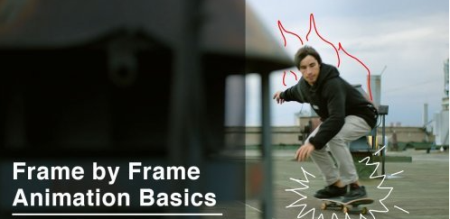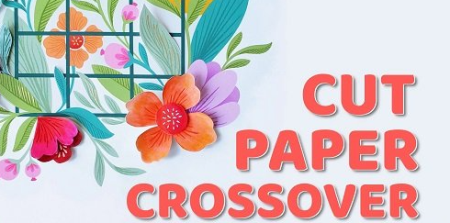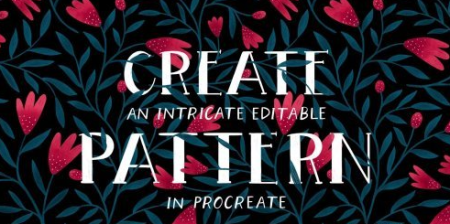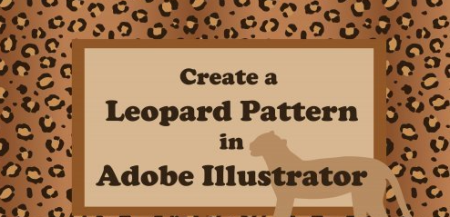Jan
30
2022
Groove3 Revoice Pro 4 Explained 01.2022 TUTORiAL
Laser 30 Jan 2022 03:42 LEARNING » e-learning - Tutorial
File Size: 483.3 MB
Eli Krantzberg delivers the definitive video tutorial series on Syncro Arts Revoice Pro 4! Learn all of its features inside and out, and see and hear everything this amazing software can do for your pitch and correction and creative needs.