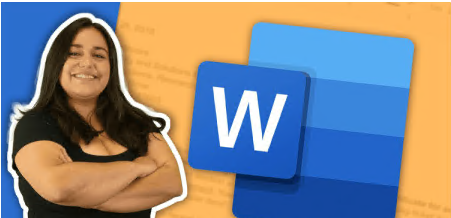![Mastering Microsoft Word 365]()
MP4 | Video: h264, 1280x720 | Audio: AAC, 44.1 KHz, 2 ChGenre: eLearning | Language: English + srt | Duration: 21 lectures (1h 29m) | Size: 757 MB
How to create new or open existing document
How to Save As doc and where to save it, know how to Save to protect changes
Know how to print preview, select a printer, and adjust key printing settings
Create new text, highlight text, move your cursor to where you want to add it, deleting (including undo and redo), starting a new paragraph
Learn Cut, Copy, Paste, and Paste special commands and shortcuts, and how to locate other "scraps" from the clipboard
Learn how to find specific keywords in a document and then how to replace them
Import text from a PDF
How to change font, quick tip on difference between serif and sans serif, and how to change size
How to preview presets and customize and save your own style setting
Learn how to 'cut and paste' desired formatting easily throughout the document
Learners understand how to space their document according to desired specifications
Organize text in a document and make it easier to read by spacing text using tabs
How to sort a list of words and a list of numbers
Start columns from scratch or format existing text into columns with fewer formatting side effects
Learner can create a bulleted list or a list with numbering and can adjust the style of the bullets and numbers, and can troubleshoot
Insert and manage headers, footers and page numbers
Learner can manually insert page and section breaks into document
How to adjust mas and orientation if their project calls for it
Insert an image from file or by copy/pasting
Mark up a document or draw/insert shapes to add a focus
How to accept spelling and grammar suggestions as you go
How to complete a full spell check
How to utilize dictate and read aloud functions
Set autocorrect preferences
Learn the main features of the focus view, zoom and immersive reader to understand how people of all ages and abilities can improve their experiences
Use the accessibility checker
How to share work and invite someone to collaborate using OneDrive
Introduce and manage changes to shared documents.